Frequently Asked Questions
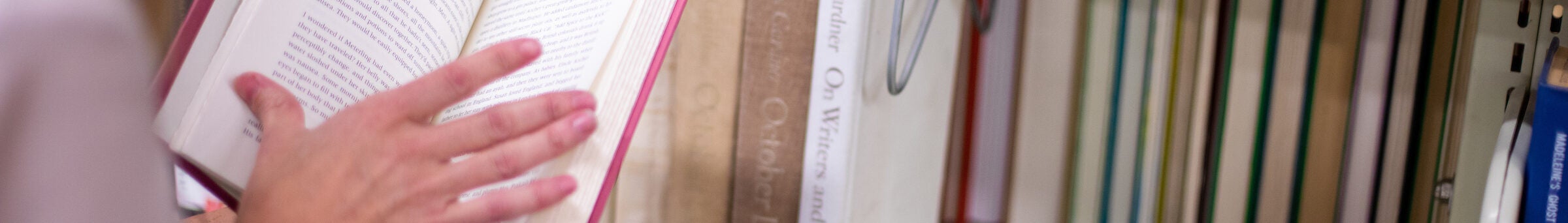
Are all courses evaluated?
No. Courses with three or fewer students enrolled are not evaluated as a measure of protecting student anonymity and confidentiality; courses require more than three students for an evaluation to be initiated.
Certain course types do not receive evaluations by default, including labs, internships, recitations, discussions, or independent studies. To overwrite default settings for these course types, please contact eval-admin@georgetown.edu.
Teaching assistants are not evaluated unless they are officially assigned credit hours for leading a course. Neither are certain Departments (ENFL, ATHL, DEVM, ECIL) or certain course numbers evaluated (999, 997, 995, 992, 991, 902, 901, 302, 301).
Instructors may also choose not to have their course evaluated.
The Blue login page says my credentials are invalid; I can’t access Blue.
Leave the Username and Password fields blank when you select ‘Faculty’ from the dropdown menu. This triggers GU’s SSO where your NetID and Password will bring you to your Blue home page. Make sure your web browser isn’t trying to autocomplete these fields; they need to be empty.
I would like to add additional questions to my survey, how do I do that?
Fifteen days before course evaluations are scheduled to open, you will receive an email sent from ‘GU Course Evaluations’ inviting you to add additional questions to your survey through a link to the task in Blue. From a question bank of optional, additional questions, you may select up to five questions to include beyond the standard evaluation set. Pages 10-14 of this guide provide details on the question addition process.
How can I check the dates for my course evaluation?
Towards the beginning of each semester, you will receive an email containing a list of your courses, the dates evaluations are currently scheduled for, the questionnaire type based on class format (in-person, online, etc.), and Department Admin contact information. If you would like to make any changes at this point, you are encouraged to contact your Department Admin to specify the changes you would like applied.
Can I change the open and close dates for my course evaluation?
Yes. Blue will allow Department Admins to change the course evaluation start and end dates within the course evaluation range. Please communicate any changes you would like applied directly to your Department Admin.
I am co-teaching a course; how will that affect my evaluation?
Evaluations include question sections dedicated to the course itself and the instructor. All instructors will be evaluated on one survey. Students will be provided with separate evaluation questions for each instructor within the survey for that course. Co-instructors receive identical ‘course’ scores and unique ‘instructor’ scores.
My course will have guest lecturers during the semester, can they be set up to receive a course evaluation?
If the guest lecturer is an affiliate of the university, then the guest lecturer can be added to the system of record and receive an evaluation. Please contact your department’s administrator on steps to proceed with this process or email eval-admin@georgetown.edu with the Full Name(s), NetID(s), and GUID(s) (8 digit number on the bottom of the GU ID card).
Can I see my evaluations before I submit my grades?
No, however, once you submit your grades, your quantitative and qualitative results for the specific section that you submitted grades for will be sent to you via email and will be available to view in Blue.
I need to access my results from a previous semester, how can I do that?
Reports from periods before Summer 2022 are stored in secure Box folders, while reports after Summer 2022 can be found directly in Blue. For copies of reports from past periods, you can request them from OADS by emailing eval-admin@georgetown.edu.
Who will see my course evaluations?
Students and specific department administrators will have access to quantitative results. The Blue system which houses the qualitative results are only viewable to you. Results can only be provided to anyone other than these individuals with the written consent of the Provost, Deans or individual faculty members.
Are students who have dropped a course still invited to complete the online evaluation?
Only active and current students in a course may complete an evaluation survey for that course.