Viewing Evaluation Results
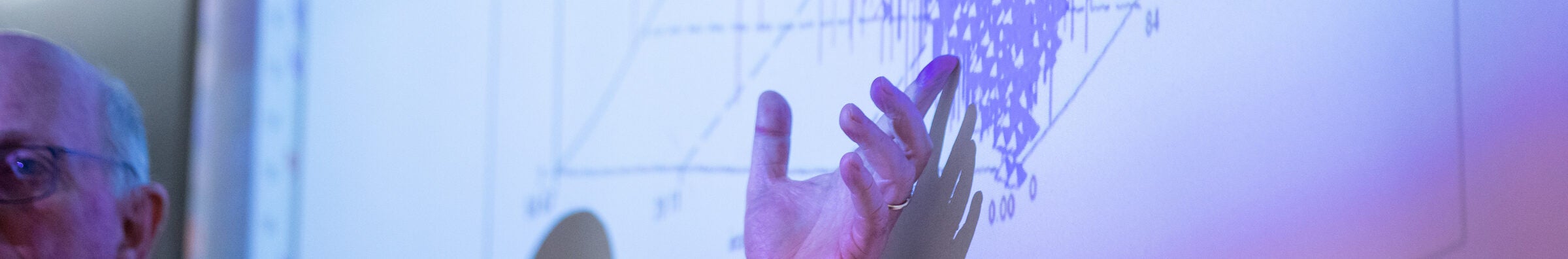
At the end of each semester, evaluation reports are available to Georgetown students with an active GU NetId for all courses.
Evaluations for 2017-2024
Quantitative results for past terms may be viewed through this link.
To view this secured document, you must be signed into Google with your GU account. Years are represented on separate tabs found towards the bottom of the workbook.
Results are only displayed where response rates reached at least 30% and minimally 5 students submitted evaluations.
Please note that evaluation questionnaires were adapted to reflect the needs of the COVID pandemic during Fall 2020, Spring 2021 and Summer 2021, leading to different question summaries than other periods. These terms are separated into distinct tabs, regardless of year.
To quickly search the workbook for a particular course, use “Control + F” and enter the course name in the search window. Please note, no spaces are used between the department prefix and course number. Although the document is searchable, this archive is view-only and may not be copied or downloaded.
If you have any questions, please contact eval-admin@georgetown.edu.
Evaluations for 2025 Onwards
OADS is piloting a new website to view quantitative course evaluation data beginning in 2025. To view this tool, click on this link and sign into Google using your GU account.
For feedback on this site, please contact please contact eval-admin@georgetown.edu